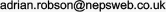Please feel free to use our lists of favourite search engines, useful sites and documents
Programming
For those of you interested in C++ programming there are
- The Programmers Guide to C++, which is a book written by Adrian Robson. Most of it can be read at Google books, or a full pre-print can be acquired as a PDF.
- Concentrated C++, which is a brief introduction to the C++ programming language.
If you work at the bit level then Bit Manipulation with Java and Bit Manipulation in C and C++ will be of interest. These reports discusses data endianness and bitwise operators.
There is some rather technical information on languagestandards, including ANSI/ISO C and ISO C++.
Vim Editor
Vim is a popular programming text editor, but it has a steep learning curve. So this cheat sheet might help beginners and occasional users.SciTE Editor
SciTE is a good simple programming editor that runs on Linux and Windows. Its options are set in properties files, and the following is a user property file that is generally good for programming. It includes use a monospaced font, tabs as three spaces, a horizontal output pane, and save all buffers before build. It also enables directory property files. It should be put in your account/root directory, and will then apply to all files edited with SciTE.
There can be a problem with the SciTE Go command on Linux computers. Launched programs that use the standard input stream do not work. Any attempt to read from the command line always gets an end of file. A Problem with the SciTE Go Command on Linux describes a solution. It is implemented in the following property file:
If you are a Java developer and want to use SciTE on Windows forprojects where the source coe is all in one folder, you might look at Java Programming with SciTE for Simple Projects on Windows Platforms. This uses property files to set up the editor's options and configure its tools menu commands. Here are the file givwn in the report:
- User property file [ download ]
- Directory property file [ download ]
- Local property file with JAR tool [ download ]
LaTeX
LaTeX Notes has advice on a few things such as formatting dates; C++ and uC/OS logos; the euro symbol, ticks and crosses; backslash, tilde and URLs; margin notes, superscripts, page layout, change annotation and lots more.
LaTeX Table Notes has information on working with LaTeX tables. It discusses row andcolumn spacing, vertical alignment and text wrapping, raggedright alignment, multiple rows, large tables and footnotes.
The backnaur package gives an environment for typesetting Backus-Naur Form expressions in LaTeX. The package is part of the TeXLive and MiKTeX distributions, or is available from CTAN.
Fonts for Displaying Program Code in LaTeX looks at suitable mono-spaced fonts that are easy use in LaTeX verbatim environments.
If you are writing about LaTeX or TeX in a web page you might like to have correctly typeset logos, and this page describes how to achieve this.
TikZ/PGF
Notes on Drawing Logic Diagrams with LaTeX describes how to draw logic gates and connectors using TikZ.
The flowchart package provides a set of shapes that can be used in TikZ picture environments to draw programming flowcharts. The package can be download as flowchart.zip. Unpack this, and install as described in README. Alternatively, the package is available from CTAN, and is part of the TeXLive and MiKTeX distributions. It uses the makeshape package, which also has to be installed.
The makeshape package supports a method that simplifies custom PGF shape definition by allowing anchorborder behaviour to be specified as a simple path. The package's documentation gives a sample shape (sampleshape.tex) that can be used as a template for new shapes. There is a testbed (testsample.tex/testsample.pdf) for this sample shape, and a report that explains these tests. The package is part of the TeXLive and MiKTeX distributions, or is available from CTAN.
EVE
Someone out there might still be using EVE, the DEC Extensible VAX Editor. If there is, here is a tutorial.